How to download Reels video from Facebook and Instagram online
How to download Reels from Facebook and Instagram? SaveReels Downloader is a tool to help you download videos from Facebook and Instagram quickly. In this article I will show you how to use the SaveReels downloader.
SaveReels.io is a website that allows you to quickly download any content on Instagram and Facebook. Download video from Facebook and Instagram in the highest quality. Supports all devices, both Android and iOS, without installing any software.
Step 1: Copy video link
- On PC / Mac & Phone (iOS, Android): Find the video on Facebook or Instagram you want to download and press the Share button then select Copy link.
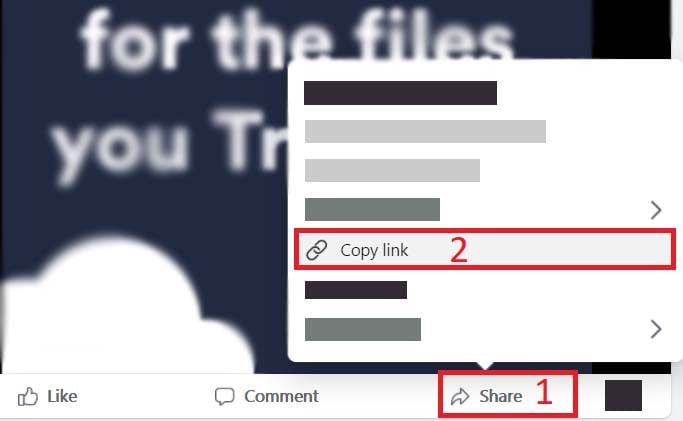
Step 2: Paste the copied video link into SaveReels.io
- Go to SaveReels.io website, paste the copied video link into the input field and press the Download button.
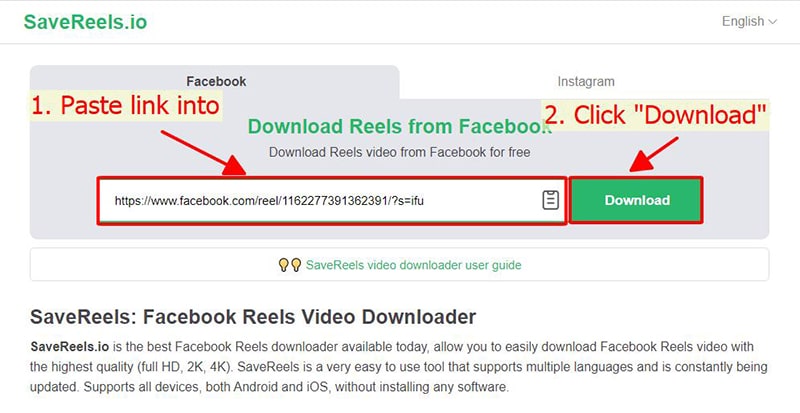
Step 3: Download video to your device
- Press the Download MP4 or Download MP3 button and wait a few seconds for the file to download to your device.
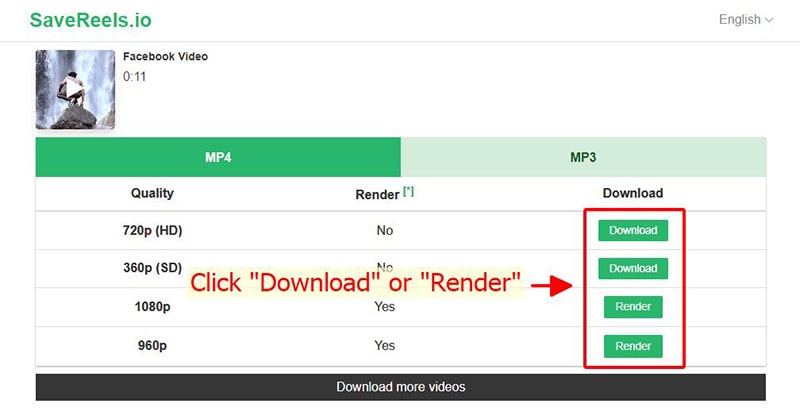
Note
- If you get an error or can't find your video, it's possible that the video you want to download is private, has been removed, or is restricted in certain countries.
- During use, if you encounter an error, please contact us for support: contact.savereels@gmail.com